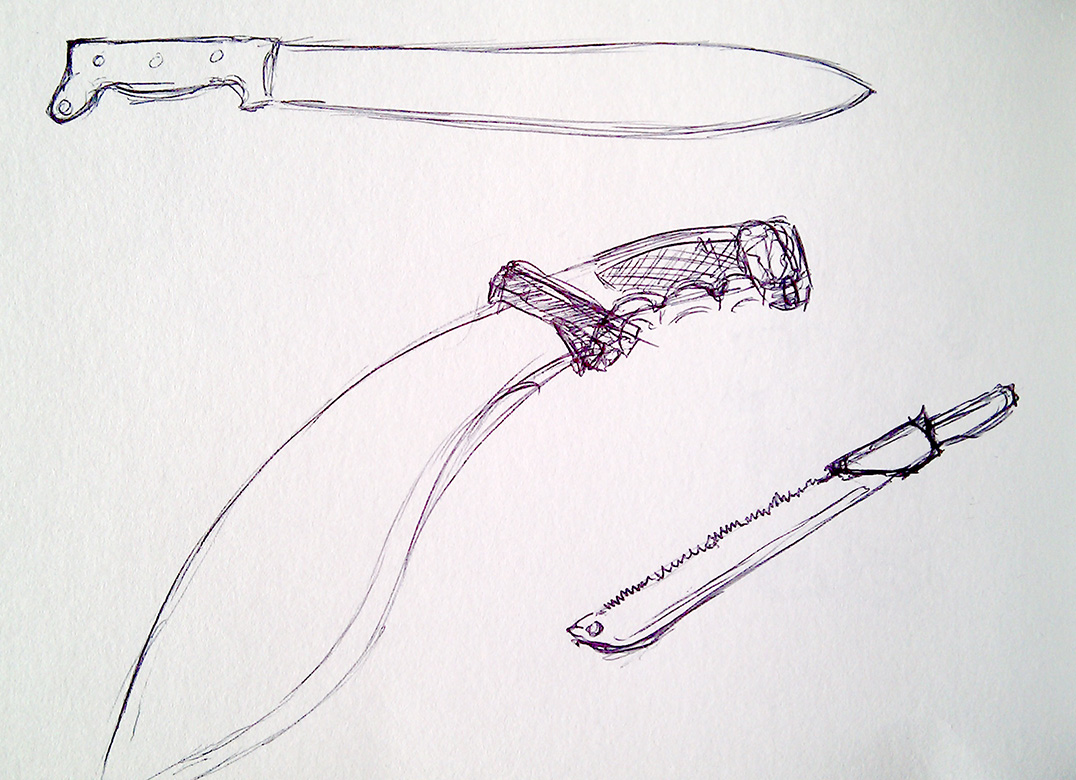Something To Fight It With
Now that I had an enemy to add life to the game, I needed to give the player something to take that life away.
As with most other features in this game, I needed something that would be simple to implement. That largely left two options, a gun to shoot with or a stick to hit with. Since the only enemy I had at this point was one that slapped you with a tentacle at a very short range, a shooty gun would have made things far too easy without some considerable planning on how to balance it. This left the hitty stick.
Previously, I have posted images of the stand-in model in the Perspectivate! section, however the game needed something a little more substantial than something vaguely resembling a rusty knife sharpener.
Obviously the solution to this was a Space Machete. A Space Machete is a lot like an Earth Machete except it has wires and glowy bits on it. So to start with I made some reference sketches of Earth Machetes and here they are:
From these sketches of Earth Machetes I extracted some of the more interesting shapes and drew out a few silhouettes for the potnetial Space Machete:
After some beavering away in Maya, a bit of shader experimentation and some texture work, here is the end Machete result:
And here is an in-game shot of the Space Machete:
The modelling process was fairly simple for the machete. The blade was constructed by connecting a plane and a circle to for the silhouette, extruding it then performing some deformation and vertex manipulation to get the blade edge and the wedge shape. The indent and the hole at the top were created through boolean operations using a cylinder and an elongated cube.
The handle was constructed by creating a cube, then adding edge loops then manipulating the vertices while in smooth preview mode, then smoothing the mesh and deleting any unnecessary geometry. The trim around the top and base of the handle were created through extruding parts of the handle mesh.
The small wires coming out of the panel on the back of the handle were created by extruding a small circular shape along a bezier curve. The curve was placed by drawing upon the handle mesh after using the Make Live function in Maya.
To create the glowy parts of the blade, Unity's self-illuminated shader was applied to those parts of the geometry. Technically, I could have applied one shader to the whole mesh, masking out those parts that were not meant to glow. However, the provided shader has the limitation where the illumination and specular aspects use the same alpha channel of the texture used, and I really wanted the blade to be shiny. Therefore the solution was to apply a masked specular shader to the majority of the model, and a self-illuminated shader to the screen, LED-like parts and the pole in the blade.
The glowing areas were taken into consideration when creating the texture for this model, so some light spill was added during the texturing process. Unfortunately this effect is not particularly apparent in the final model.
Other considerations for the texture were to give the machete a slightly used look, so the blade appears slightly patchy and dirty, and the handle has a sort of worn-leather look.
Here is the finished texture:
Mechanically, the weapon was designed to be as easy to implement as possible. What happens is the attack animation is triggered, then after a brief delay a ray a short distance directly in front of the player, this either causes nothing to happen, a particle effect to spawn, or apply damage depending on what the ray hits. The short delay before the ray is fired is added, so the the actual effect of the attack is applied at the point in the animation where the blade looks like it should hit what is in front of the player.
For a demonstration of this animation: